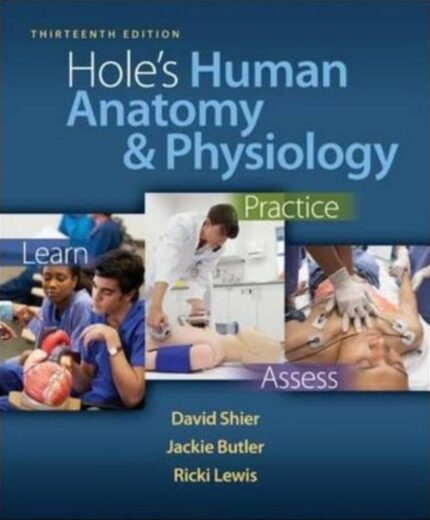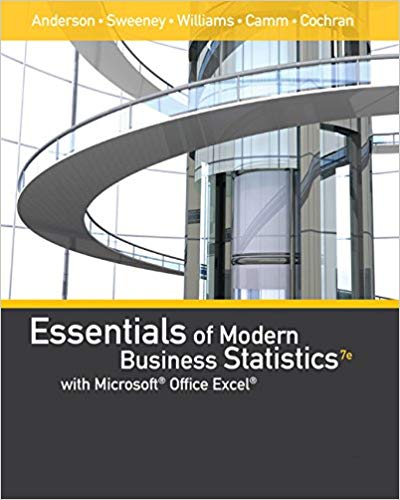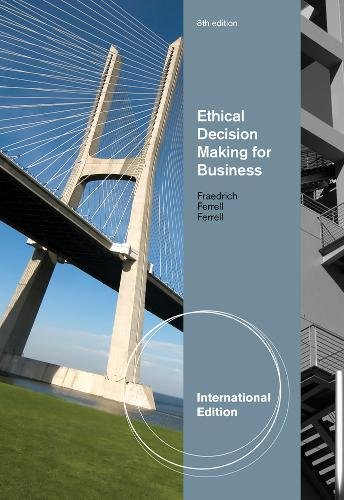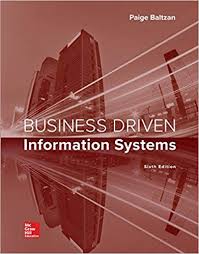In Stock
Solution Manual for Business Driven Information Systems 6th Edition by Baltzan
By: Baltzan
Edition: 3rd Edition
Format: Downloadable ZIP Fille
Resource Type: Solution manual
Duration: Unlimited downloads
Delivery: Instant Download
$20.00
Solution Manual for Business Driven Information Systems 6th Edition by Baltzan
| A
APPENDIX |
HARDWARE AND SOFTWARE BASICS
Technical architecture refers to the structured process of designing and building software architecture, with a focus on interaction with software and hardware developers. Technical architecture is a part of software architecture, which focuses on how to deal with certain aspects of the software engineering process. It allows us to design better systems by:
- Meeting system requirements and objectives: Both functional and non-functional requirements can be prioritized as “must-have”, “should have” or “want”, where “must-have” identifies properties that the system must have in order to be acceptable. The architecture allows us to evaluate and make tradeoffs among requirements of differing priorities. Though system qualities (also known as non-functional requirements) can be compromised later in the development process, many will not be met if not explicitly taken into account at the architectural level.
- Enabling flexible partitioning of the system: A good architecture enables flexible distribution of the system by allowing the system and its constituent applications to be partitioned among processors in many different ways without having to redesign the distributable component parts. This requires careful attention to the distribution potential of components early in the architectural design process.
- Reducing the cost of maintenance and evolution: Architecture can help minimize the costs of maintaining and evolving a given system over its entire lifetime by anticipating the main kinds of changes that will occur in the system, ensuring that the system’s overall design will facilitate such changes, and localized as far as possible the effects of such changes on design documents, code, and other system work products. This can be achieved by the minimization and control of subsystem interdependencies.
- Increasing reuse and integration with legacy and third-party software: An architecture may be designed to enable and facilitate the (re)use of certain existing components, frameworks, class libraries, legacy or third-party applications, etc.
HARDWARE AND SOFTWARE BASICS
- Hardware Basics
- Computer Categories
- Software Basics
LEARNING OUTCOMES
- Describe the six major categories of hardware and provide an example of each.
Hardware consists of the physical devices associated witha computer system. The six major categories of hardware include:
- Central processing unit (CPU) The actual hardware that interprets and executes the program (software) instructions and coordinates how all the other hardware devices work together (e.g., Intel processor)
- Primary storage The computer’s main memory, which consists of the random access memory (RAM), cache memory, and the read-only memory (ROM) that is directly accessible to the central processing unit (CPU) (e.g., RAM)
- Secondary storage Equipment designed to store large volumes of data for long-term storage (e.g., diskette, hard drive, memory card, CD).
- Input devises Equipment used to capture information and commands (e.g., keyboard, scanner).
- Output devises Equipment used to see, hear, or otherwise accept the results of information processing requests (e.g., monitor, printer).
- Communication devises Equipment used to send information and receive it from one location to another (e.g., modem).
- A personal digital assistant (PDA) – A small hand-held computer that performs simple tasks such as taking notes, scheduling appointments, and maintaining an address book and a calendar.
- Laptop– A fully functional computer designed to be carried around and run on battery power. Laptops come equipped with all of the technology that a personal desktop computer has, yet weigh as little as two pounds.
- Tablet– A pen-based computer that provides the screen capabilities of a PDA with the functional capabilities of a laptop or desktop computer. Similar to PDAs, tablet PCs use a writing pen or stylus to write notes on the screen and touch the screen to perform functions such as clicking on a link while visiting a website.
- Desktop– Available with a horizontal system box (the box is where the CPU, RAM, and storage devices are held) with a monitor on top, or a vertical system box (called a tower) usually placed on the floor within a work area.
- Workstation– Similar to a desktop but has more powerful mathematical and graphics processing capabilities and can perform more complicated tasks in less time. Typically used for software development, Web development, engineering, and business tools.
- Minicomputer (midrange computer) – Designed to meet the computing needs of several people simultaneously in a small to the medium-size business environment. A common type of minicomputer is a server and is used for managing internal company networks and websites. Minicomputers are more powerful than desktop computers but also cost more, ranging in price from $5,000 to several hundred thousand dollars.
- Mainframe computer– Designed to meet the computing needs of hundreds of people in a large business environment. Mainframe computers are a step up in size, power, capability, and cost from minicomputers. Mainframes can cost in excess of $1 million. With processing speeds greater than 1 trillion instructions per second (compared to a typical desktop that can process about 2.5 billion instructions per second), mainframes can easily handle the processing requests of hundreds of people simultaneously.
- Supercomputer– The fastest, most powerful, and most expensive type of computer. Organizations such as NASA that are heavily involved in research and number crunching employ supercomputers because of the speed with which they can process information.
- Primary storage– The computer’s main memory, which consists of the random access memory (RAM), cache memory, and the read-only memory (ROM) that is directly accessible to the central processing unit (CPU).
- Secondary storage– Equipment designed to store large volumes of data for long-term storage (e.g., diskette, hard drive, memory card, CD).
- Input devices– Equipment used to capture information and commands (e.g., keyboard, scanner)
- Output devices– Equipment used to see, hear, or otherwise accept the results of information processing requests (e.g., monitor, printer).
- Primary storage– The computer’s main memory, which consists of the random access memory (RAM), cache memory, and the read-only memory (ROM) that is directly accessible to the central processing unit (CPU).
- Secondary storage– Equipment designed to store large volumes of data for long-term storage (e.g., diskette, hard drive, memory card, CD).
- Communication devices– Equipment used to send information and receive it from one location to another (e.g., modem).