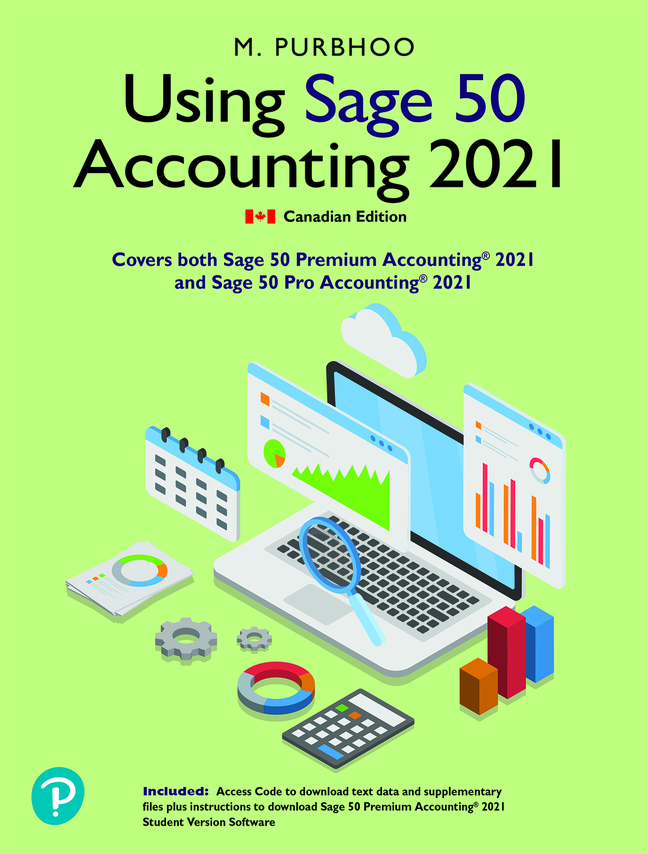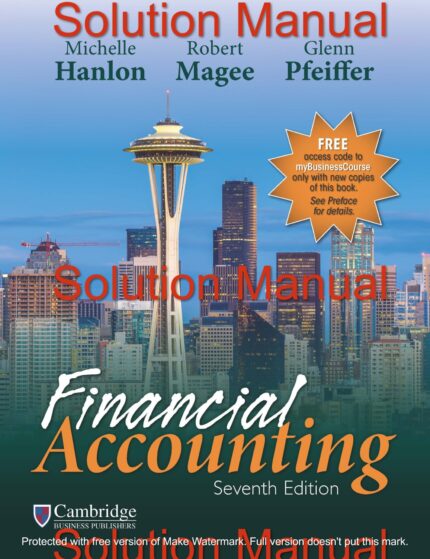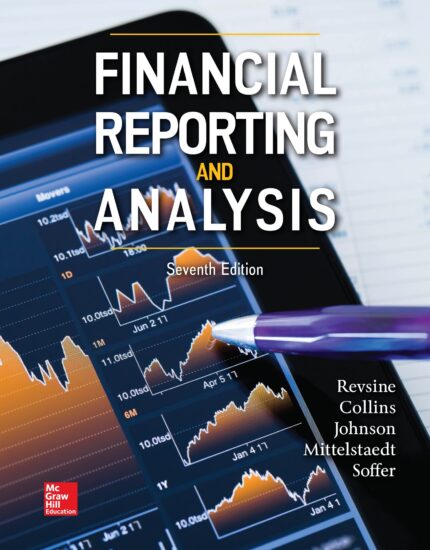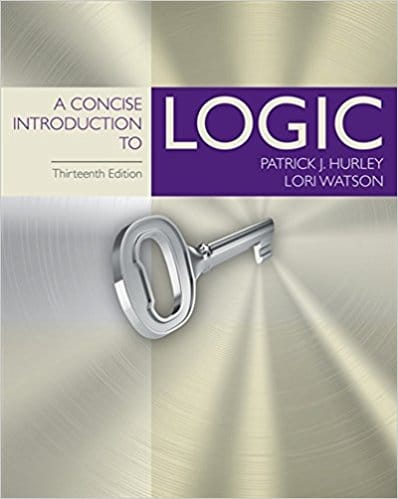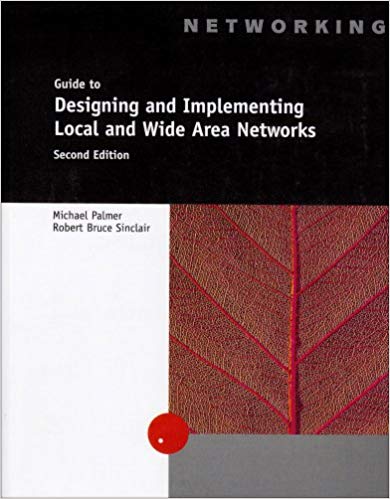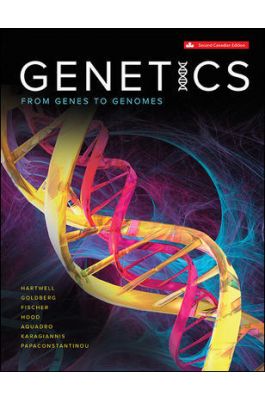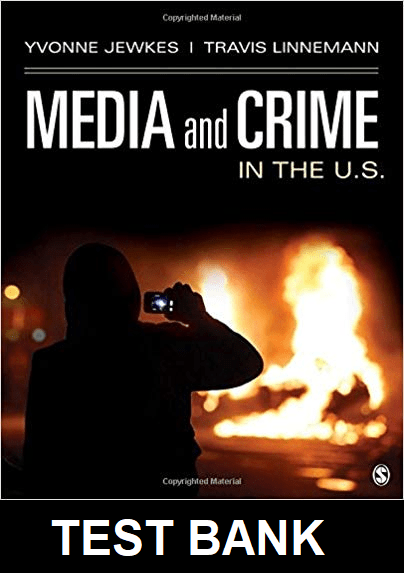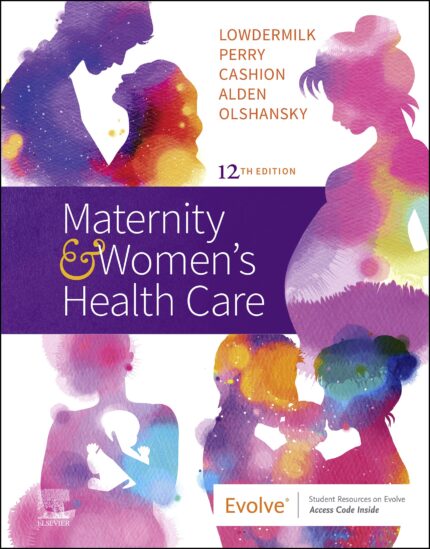Using Sage 50 Accounting 2021, 1st edition Mary Purbhoo Canadian Edition 2021 Test bank
Table of contact
Part 1 Getting Started
- Getting Started: Introduction to Sage 50
- GST, HST and PST
Part 2 Applications
- Binh’s Bin: General Journal
- Love It Again: General Ledger Setup
- Groen Fields: Accounts Payable
- Phoebe’s Photo Studio: Accounts Receivable
- Air Care Services: Receivables & Payables Setup
- Helena’s Academy: Payroll Journal
- Northern Lights: Payroll Ledger Setup
- Kara’s Kitchens: Inventory
- Andersson Chiropractic Clinic: Orders, Quotes & Deposits
- Maple Leaf Rags: Currencies, Remittances & Accountant’s Copy
- Shady Corners: Allocations & Electronic Payments
- Sound, Inc.: Budgeting
- Tesses Tresses: Reconciliation & Deposits
- VeloCity: Payroll & Inventory Setup
- Stratford Country Inn: Comprehensive Practice
Part 3 Advanced Premium Features
- Ryder’s Routes: Time & Billing
- Able & Associates: Departmental Accounting
Part 4 Appendices
- Appendix A Installing Sage 50
- Appendix B Shortcuts & Terminology
- Appendix C Correcting Errors after Posting
Sample for the Test bank Using Sage 50 Accounting 2021
CHAPTER 1 QUESTIONS (Getting Started)
- When first opening the Sage 50 program you will be asked to choose –
- select an existing company
- to create a new company
- restore from backup
- any one of the above
- To see that your working copy contains all the files from the data folder –
- open the sample company
- open the appropriate drive to verify data folders and files
- show the select company window at startup
- create a new company
- The save function automatically –
- saves changes to the data file and the backup file at same time
- saves changes as another file and keep it open
- takes place each time you close a data file
- restores a file that was previously saved
- The Sage 50 help function will –
- give information on using the Sage 50 program
- give other information about the program
- give information about accounting procedures and practices
- give you advice on all of the above items
- Sage 50 Advice, the Help Menu, the Status Bar and the Tool Buttons –
- are other textbooks on the Sage 50 Program
- are various methods available for on-screen assistance
- allow you to make changes to the journal entries
- allow you to make changes to the ledger accounts
- The home window main menu bar contains such functions as –
- file, view, setup, business assistant, maintenance, reports, history, help, support
- tool buttons, sizing buttons, open buttons, close buttons
- recording general journal entries
- recording general ledger entries
- The Sage 50 home window does not display –
- icons for the ledger accounts
- icons for ledgers and journals
- icons for individual accounts
- icons for the journals
- Which one of the following comments is not true of the Sage 50 program –
- the help menu may be removed or hidden
- the automatic advice option may be turned off or on
- the shortcuts may be removed or changed
- the home window modules may be removed or hidden
- The Sage 50 Business Advice topics –
- give information on various ledger accounts
- give other information on various journals
- general business information or accounting practices
- give you advice on how to proceed to the advice tool
- To change date format settings in the Sage 50 data file, you must access –
- the Sage program system settings screen
- the Windows control panel screen
- the Windows explorer properties menu
- none of the above